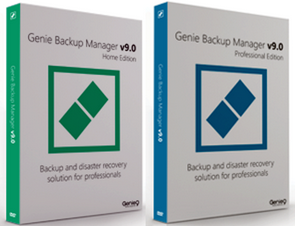Genie Backup Manager Discount
Genie Backup Manager is available in Home and Pro Versions. You need to add the Service Tax as applicable in your country to arrive at the final price.
Note: All the purchase links include a 2 Years extended support as a paid addon.
| Home Version – 1 Pack $49.95 |
Home Version – 3 Packs $115.00 |
Home Version – 5 Packs $179.95 |
|---|
| Pro Version – 1 Pack $69.95 |
Pro Version – 3 Packs $159.95 |
Pro Version – 5 Packs $249.95 |
|---|
Click on appropriate links to get Genie Backup Manager Discount.
Discount on Home Version
35% Discount
| Get Discount on Home Version 1 Pack |
|---|
25% Discount
| Get Discount on Home Version 1 Pack |
Get Discount on Home Version 3 Packs |
Get Discount on Home Version 5 Packs |
|---|
10% Discount
| Get Discount on Home Version 1 Pack |
Get Discount on Home Version 3 Packs |
Get Discount on Home Version 5 Packs |
|---|
Note: Please Inform me if the links do not work.
Discount on Pro Version
35% Discount
| Get Discount on Pro Version 1 Pack |
|---|
25% Discount
| Get Discount on Pro Version 1 Pack |
Get Discount on Pro Version 3 Packs |
Get Discount on Pro Version 5 Packs |
|---|
10% Discount
| Get Discount on Pro Version 1 Pack |
Get Discount on Pro Version 3 Packs |
Get Discount on Pro Version 5 Packs |
|---|
About Genie Backup Manager
Genie Backup Manager safeguards your important data by copying and encrypting those to any kind of storage location. You can restore the backup swiftly without needing to install the software everywhere. The software lets you schedule the backup and make it run while logged off; adjust resource usage depending on user activity; offer pause, snooze options etc. You can set it to sent email notifications and alerts regarding backup completion or status.
Three types of backup are possible: full, incremental, and mirror; and you can store the backup to your Local / External / Network storage, or even online via FTP / FTPS. You can backup both open and locked files of any kind, including documents, pictures , music, videos etc. In addition to your local drive, you can also choose to backup your external or network drive. You may exclude specific type of files by date or format.
Genie Backup Manager lets you limit the backup size, set compression, or purge older backups to save space on the backup location. Multiple levels of compression are supported. You can also protect your backup with Zip password. It is also possible to protect your backup with 128-bit AES encryption, and even encrypt an entire drive.
The mirror mode lets you back up all system files, program files, user data, and system state. So, in times of hardware failures, crashes and viruses, everything can be easily recovered step-by-step using the Disaster Recovery module from the system startup screen.
The pro version of Genie Backup Manager lets you backup to Amazon S3 cloud storage with Amazon’s Server Side Encryption (SSE) support. You can also choose your backup location spanning multiple drives. The pro version also offers extensive 192 and 256-bit AES encryption.
Genie Backup Manager Webpage
To get more information about the products visit the appropriate webpages.
| Genie Backup Manager Home Website | Genie Backup Manager Pro Website |
|---|
Download Trial
| Download Genie Backup Manager Home | Download Genie Backup Manager Pro |
|---|